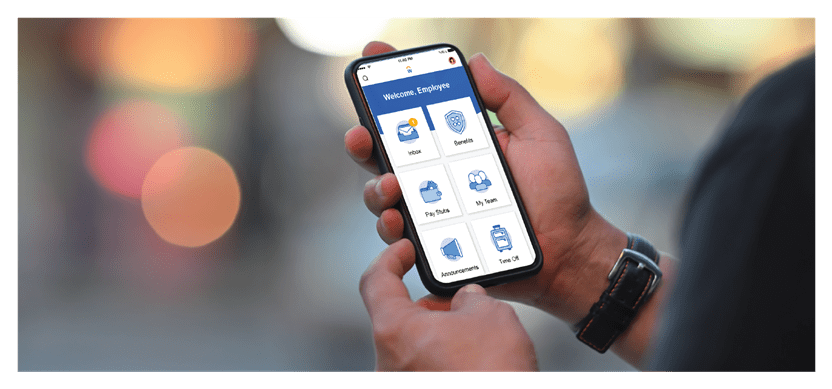Need help? Contact us.
If you can’t launch Workday or are experiencing general Suncor network access or hardware issues, please contact the Client Support Centre.
Call: 1-866-276-7800
- Select your language preference
- Select Option 1 – IT Support
Email: ClientSupportCentre@suncor.com.
If you can launch Workday but have questions accessing and completing transactions, running reports, or require help accessing information and processes within Workday, please contact myHR.
Call: 1-866-276-7800
- Select your language preference
- Select Option 2 – Human Resources Employee Centre
Workday is secure and uses appropriate safeguards to protect personal information. You can review Workday’s privacy policy here.